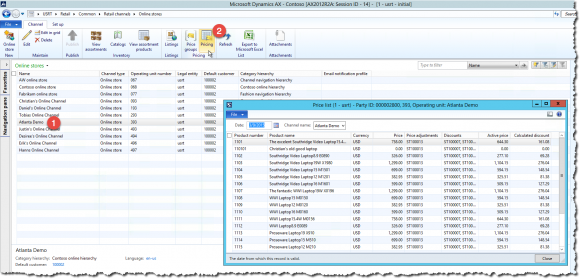See active price
For Partners
How to see the active price of an article in dynamics ax 2012 r3
The price displayed in the retail online channel is called the active price and the active price is the price calculated by Dynamics Commerce Runtime for the specific customer and channel. A product always has a base price, even though it could be zero. The active price is the price calculated from the product’s base price with any trade agreements, price adjustments and discounts adjusting the price.
Discounts do not affect the active price since the discounts are applied when an article is added to the cart. The discount applied to an article depends on other articles and discounts in the cart, and can’t be previewed. The discounts that may affect a product is however displayed in the form of active price.
To see the active price for a product, select a retail online channel, and click the Pricing button in the toolbar. The active prices for the selected channel is displayed for all products available in the channel.
Use this information to verify that Avensia Storefront displays the correct price information