Setup Demo Environment
For Partners
A demo environment for Storefront Dynamics consists of at least one server with Dynamics 365 for Operations or Dynamics AX AOS, and at least one server with Episerver and Storefront Dynamics Starter Site. A demo environment is easily created in Azure cloud using Avensia Storefront’s ARM template and Microsoft Lifecycle Service. One Dynamics server can manage several retail online channels, and one Storefront Dynamics web server can publish several retail online channels. It is however much more simple to publish one retail online channel per Storefront Dynamics server and use one Dynamics server to configure all channels.
Storefront Dynamics and the start site can be installed on-premise, as a hybrid with some servers in a cloud solution or completely in Azure. If Azure cloud is no option the product can be installed in any cloud.
Dynamics 365 for Operations and Dynamics AX 2012 R3, Episerver and Storefront Dynamics with the starter site can be manually installed using the setups distributed by Microsoft and Storefront Dynamics.
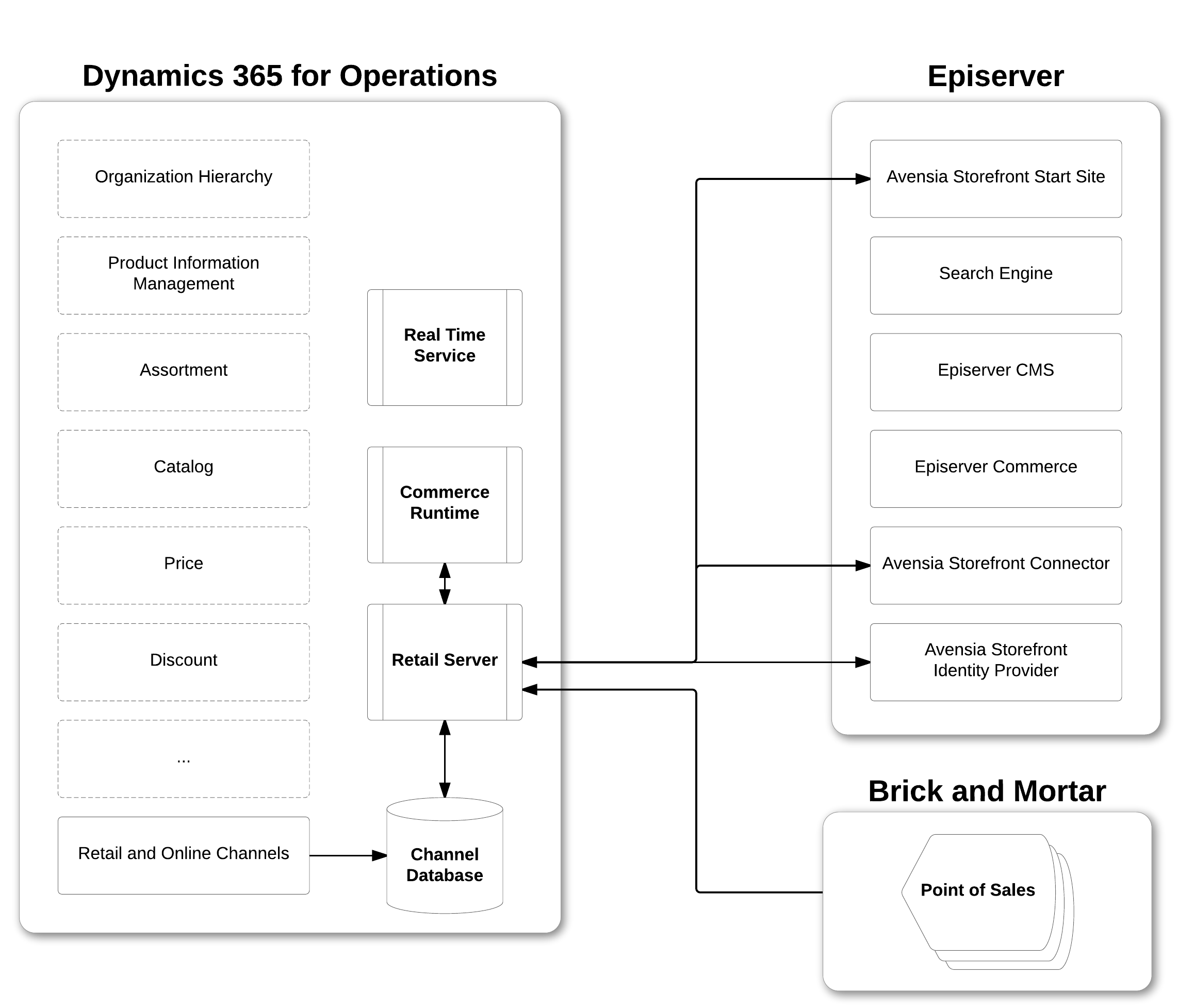
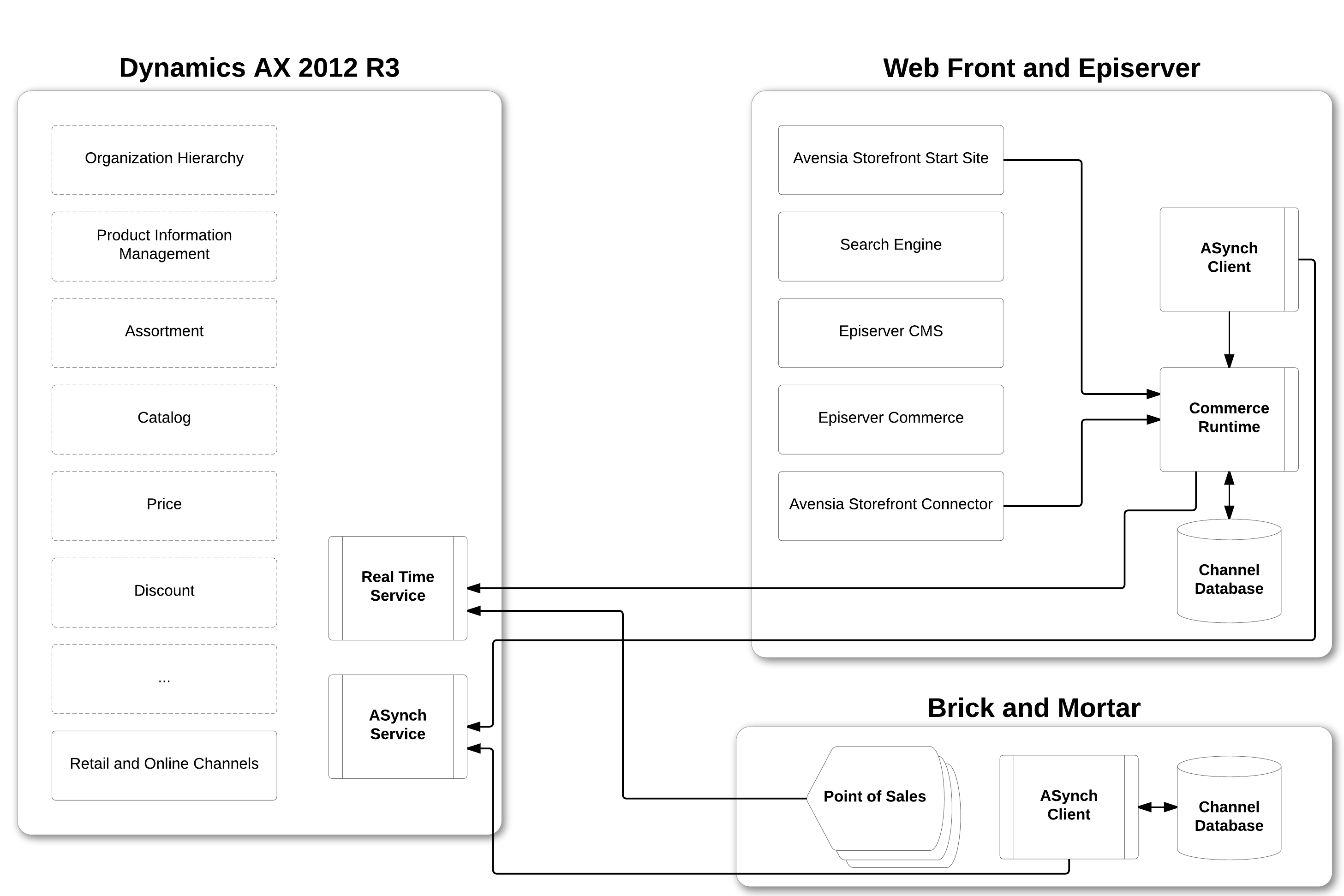
Dynamics 365 for Finance and Operations, and Dynamics AX 2012 R3
For a demo solution using Dynamics 365 for Operations is the only requirement that the Retail Server is accessible from the Episerver server.
For a demo environment using Dynamics AX 2012 R3 must the AX AOS server have Retail Headquarter, the Real Time Service and the ASync Server installed and exposed to the Episerver server. Storefront Dynamics uses Commerce Runtime, which in turn uses the AOS features.
In Dynamics ERP, one or more retail online channels shall be completely configured including the technical profiles for channel database, real time service and ASync server profile. The channels must be fully configured and ready to be published.
A retail online channel must have the following requirements fulfilled or else Dynamics ERP will fail:
- The retail online channel must have the SharePointProvisionedProductAttributeGroup assigned to the retail online channel, or else the Microsoft e-commerce framework will fail in the Publish task when publishing the retail online channel.
- If the Dynamics user controls are used, then the retail online channel must have at least one payment method defined, or else the checkout user control from Dynamics AX will fail to execute.
- There must be at least one payment method and one delivery method defined.
A PDF document with system requirements for the AOS Server is available for download from Microsoft at https://www.microsoft.com/en-us/download/details.aspx?id=11094.
Episerver and Storefront Dynamics
Episerver and Storefront Dynamics usually is installed on the web server for demo purposes. In a production environment only Episerver with Storefront Dynamics web site will be installed in the web server. The CMS editor and administration will be installed on an internal server behind the firewall together with Storefront Dynamics Integration Framework.
The SQL databases used are in a demo environment installed on the web server but in a production environment it’s recommended to install them behind a firewall. It is however recommended to keep the databases as close to the web site as possible since Episerver and Dynamics Commerce Runtime is using the channel database information when it’s not cached.
Episerver uses Microsoft SQL Server for CMS and Commerce information. The search engine used with Episerver also uses a database. The default search engine with Episerver is Lucene, which uses Microsoft SQL Server for search index. Avensia Storefront uses the Microsoft SQL Server for the stage database used in the integration.
The components needed on the web server for a Dynamics 365 demo are:
- Windows Server 2008 or later version.
- Microsoft Internet Information Server
- Microsoft SQL Server 2012 Express with advanced services, or later version and edition.
- Episerver 8 or later version
- Storefront Dynamics Integration Framework and Starter Site
The components needed on the web server for a Dynamics 2012 R3 demo are:
- Windows Server 2008 or later version.
- Microsoft Internet Information Server
- Microsoft SQL Server 2012 Express with advanced services, or later version and edition.
- Episerver 8 or later version
- Dynamics Channel database created by the Dynamics Database Utility
- Dynamics ASync Client installed and verified
- Avensia Storefront Connector and start site
System requirements for the web server are provided from EPiServer at http://world.episerver.com/documentation/items/system-requirements/system-requirements—episerver/. Note that Storefront Dynamics runs in the context of Episerver and have no system requirements in addition to Episerver.