Technical Overview of Storefront 365
For Partners
Storefront 365 is an e-commerce solution that moves Dynamics 365 for Finance and Operations into the web sites of Episerver CMS and makes for using retail features configured in Dynamics on the web shops. Storefront 365 is available for Dynamics AX 2012 R3, Dynamics 365 for Finance and Operations, Dynamics 365 for Retail, and Dynamics 365 Business Central using LS Omni from LS Retail.
All business logic configured in Dynamics 365 for Finance and Operations is available in the web sites using the Dynamics Retail Server. The Retail Server is the master of all business logic for the e-commerce solution, such as customers, assortments, Catalogs, prices and discounts.
Dynamics Retail Server is used during the shopping experience in several cases. When an article is displayed on a product page, the Retail Server calculates the price. When the visitor adds articles to the shopping cart, price and discounts are calculated, and the cart itself is completely managed by Dynamics Retail Server.
Finally, when the visitor creates an order the Dynamics Retail Server is used to manage the checkout flow. The checkout includes cart editing, selection of delivery methods, selection of payment methods and the payment transactions created, and the last step of creating a sales transaction. The new sales transaction is created in the channel database by the Retail Server and uploaded to the headquarter to be converted to a sales order.
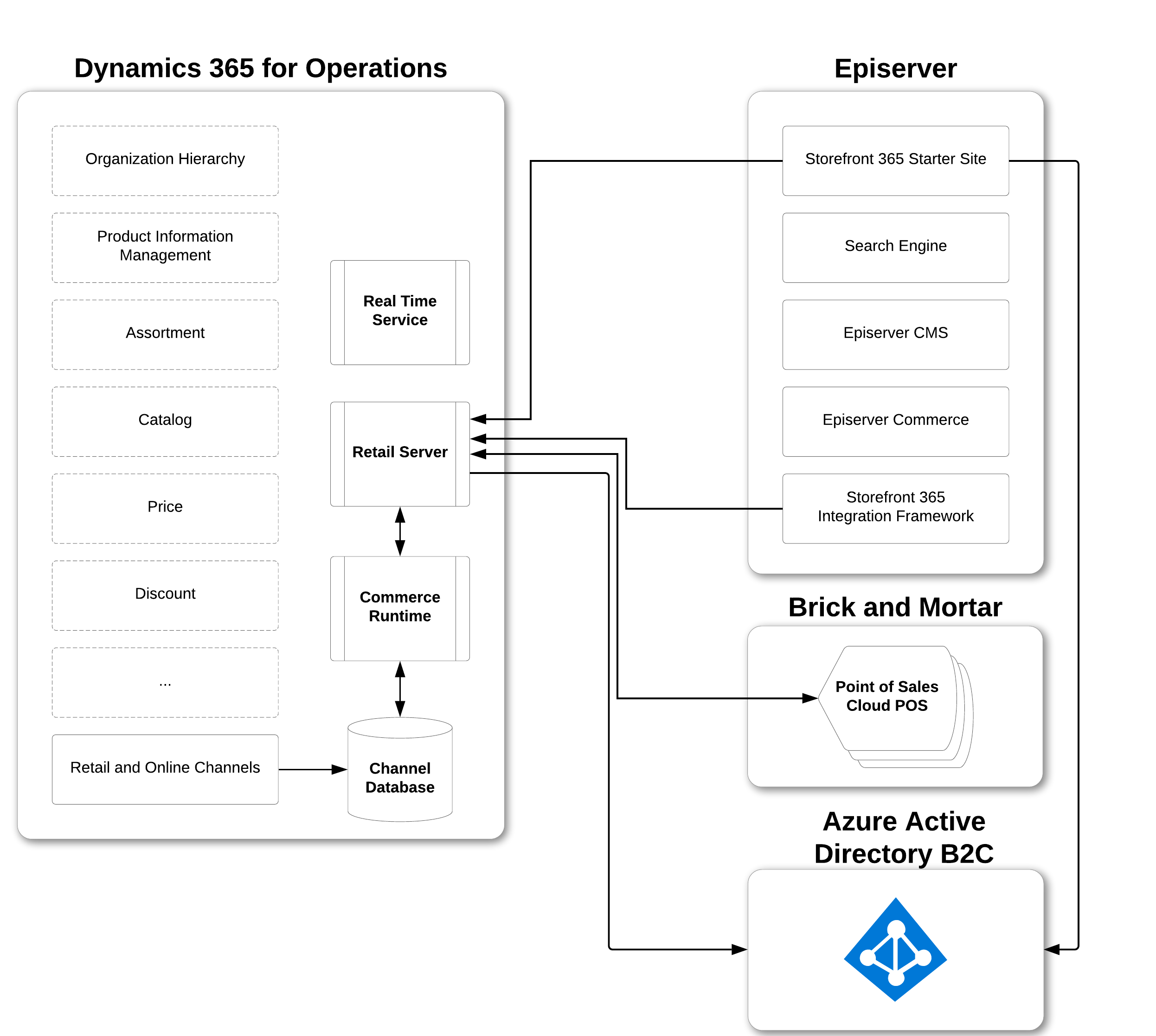
Storefront 365 imports the channel definition, Product Catalog and navigation defined in Dynamics for an online retail channel into Episerver Commerce Catalog, where the search engine is indexed with product information. The website then uses the search engine for instant access to the data, optimized for high performance, and renders the web site on demand. The navigation and the pages are filtered and loaded with information.
The information imported into Episerver ensures that Storefront 365 supports all add-ons and third-party products used by the customer in the Episerver platform. The add-ons have full access to the Episerver standard features and databases.
The Storefront 365 Integration Framework uses Retail Server for publishing and business logic. This ensures that the same business logic is shared between all retail channels and online retail channels.
Episerver is available as an on-premise installation, as a Digital Experience Cloud Solution and as a hybrid installation. Storefront 365 supports all Episerver architectures.
E-commerce solution with a mishmash of systems
Today it is not uncommon that the e-commerce solution in a business is a complex mishmash of systems that integrate through an integration bus or customized integration software. The solution is created using several platforms with a standard of their own using different licensing models and upgrade schemas. The integration is complex and time critical, and it is tough to debug when an error occurs.
A complex environment is an expensive environment where it is almost impossible to maintain one system without impact on the other systems.
In that kind of system, the workflow of product- and price-information is a complex flow that limits the possibilities of enhancement and further development. The product information needs to be enriched to be part of the measures of the market. Expansions in business demand translations and country or customer group specific assortments and design.
Installations, upgrades and performance
Installations and software upgrades are difficult to perform in an environment where the dependencies between the systems are complex and deeply rooted in the access rules and integration tasks. Every software upgrade is a risk for the performance and the availability of the commerce solution.
Using best of breed systems
A best of breed system is the best system in its referenced niche or category. The system is often specialized in specific functions and features that make it best of the breed. In business, there are often several best of breed systems used, with the complex integrations and workflows as a drawback.
With several systems, the information exchanged between the systems often is redundant, and the risk for invalid information increases. Even if a solution only includes two systems, there is still a risk of integration, redundancy and administration overhead.
Omnichannel retail – More channels with fewer systems
An omnichannel solution is a solution where information is centrally managed and shared between all channels in the retail solution. Information about a customer may be obtained in one retail channel or online retail channel and used in the other retail channels defined in Dynamics 365 or Dynamics AX. Dynamics shares the information with other channels where it is consumed. The customer information collected in the brick-and-mortar store may be used in the webshop to guide the assortment displayed and to give the customer the best shopping experience possible.
The architecture of Dynamics 365 uses the Retail Server as a central node for all business logic. Any customization and addition to the business logic are shared with all channels.
The Storefront 365 Solution
The optimal solution of the problems described above is to use a system that handles all relevant information and handles the exchange of the information between channels. With a central administration, a single point of integration and synchronization between the systems, the costs of integration are minimized. Using a system with a single point of administration eliminates the risk of redundant information in the systems, and the editors and administrators of the business have a low threshold learning the routines.
Using an ERP system that includes a PIM provides all base features needed in a commerce solution including product enrichments, administrations and technical configurations.
Using Dynamics as ERP and PIM, together with Episerver CMS, offers two world-leading products that are best of the breed in their niches and categories. With Episerver, the web editor has a fully-fledged publishing tool with on-page editing and instant updates using a mobile-first approach for responsive and adaptive design.
Storefront 365 moves the information from Dynamics into the CMS of Episerver and makes for using e-commerce features managed in Dynamics in the websites. The editor has all features at its fingertips in the simple drag-and-drop interface of Episerver. Storefront 365 uses the Dynamics Retail Server for all business logic which guarantees that rules set up in Dynamics are used in the online retail channels.
Use customer information and loyalty schemas in all channels to improve the user experience. All information is created and administered in Dynamics and synchronized on demand to all channels that are included in the information definitions. The channels may use the information to create a shopping experience that improves the conversion rate in the commerce solution. Sales orders are created in the channels and automatically synchronized to Dynamics to instantly be available to other channels and for reporting.
Avensia Storefront includes a complete integration layer between the platforms that maps and transforms information set up in Dynamics into Episerver, and it adds e-commerce features to the Episerver CMS that enables Dynamics complex business rules in the web pages. Storefront 365 uses Dynamics 365 for Finance and Operations Retail Server in the Episerver CMS to ensure that business rules set in Dynamics are followed. Dynamics is always the master data system in a Storefront 365-solution.
Storefront 365 is the only application needed to seamlessly pull all the strands together to enable one complete commerce solution using Dynamics and Episerver.
Cloud and on-premise
Dynamics 365 for Operations and Episerver Digital Experience Platform are products already provided on Azure. Storefront 365 is also available for these architectures since Storefront 365 is executed in the context of Episerver.
Configuration
Storefront 365 uses the standard features of Dynamics and Episerver without any customization requirements. Configure your retail channels and online retail channels as recommended by Microsoft and all features are returned.
Configure the online retail channels in Dynamics using the checklist provided by Microsoft. Publish the online retail channel from Dynamics using standard functions and Storefront 365 will act as publisher and ensure that the information is moved into Episerver mapped to fit the Episerver data model. Storefront 365 will publish the online retail channel and catalogs using Microsoft e-commerce platform as a part of the Dynamics publishing flow.
Synchronization
The synchronization between Dynamics and the retail channels is completely handled by Dynamics 365 for Finance and Operations. Channel information in Dynamics is synchronized to the channel databases. Sales transactions and other updates in the channels are synchronized back to ERP. All synchronization uses standard features and standard schemas as provided by Dynamics.
Sales transactions that are created by the customer in the retail online channel are stored in the Dynamics Channel database using Dynamics Retail Server. Dynamics imports them into the headquarter database. In Dynamics, the sales transactions are available to edit and to convert to sales orders using standard functions.
Sales transactions are the only information sent from the online channel to Dynamics by default. Customers that are created in the online channel during registration and checkout are created directly in Dynamics by Retail Server. Order history is a feature that on-demand queries Retail Server for a customer’s sales orders and sales transaction in their current states. All sales transactions from all channels are available in the order history.
With Dynamics 365 is synchronization an internal task since all access is managed by the Retail Server. The channel databases are accessed by the Retail Server and not by Storefront 365. Storefront 365 uses the Retail Server for all business logic.
Episerver Commerce
Episerver Commerce is a commerce module in Episerver. Episerver Commerce includes Episerver CMS. Storefront 365 supports Episerver 8 and later versions. The information imported from Dynamics when a channel and Catalog are published is copied into Episerver Commerce and is available to all Episerver CMS features and solutions used.
The Catalog in Episerver Commerce will contain products and navigations for every retail online channel defined in Dynamics for the Episerver instance. One Episerver instance supports multiple retail online channels.
Storefront 365 is using NuGet packages to ensure that the latest version of Episerver is used.
Episerver CMS
In Episerver CMS there are Storefront 365 specific blocks and assets available for the web editor. The blocks contain e-commerce features using Dynamics Retail Server for retail features.
Storefront 365 is a startup web shop that minimizes the time and costs needed to get started. The startup site is fully functional with common e-commerce features. Use the startup site for the instant start of your e-commerce project and extend the features available in Storefront 365 to suit the specific needs. The start site is used as a foundation for fit and gap analyze where the customer requirements are compared with the site. Storefront 365 is distributed with user stories for all functional requirements that are supported by the start site.
Episerver CMS uses the search engine included with Episerver. The search engine is used for instant lookup when generating the page content. All product information available from Episerver Commerce is loaded into the search index and used by the CMS to display navigation, category pages, search results and similar product lists. It is also used for website search.
Standard Dynamics 365 for Finance and Operations features supported are:
- Price calculation of products based on logged in customer.
- Cart features including price calculations, discounts, offers and cart editing.
- Retail Product Kit with components and substitutions.
- A mini cart displaying a summary of the cart content.
- An expanded cart displaying detailed information about the cart content.
- One page checkout using delivery options and payment options defined in Dynamics 365 for Operations.
- Payment using Dynamics Payment Connectors.
- Customer registration and customer login.
- Order history is available in My Pages section.
- Wishlist functionality.
- Recommendations and relevance using Episerver components.
- Search using Episerver Find.
- User authentication using OAuth 2.0 and OpenID.
System requirements
System requirements are based on the platforms of Dynamics 365, Dynamics 2012 R3, and Episerver. Storefront 365 is installed as a part of Episerver and is executed in the context of Episerver, so the Episerver system requirements need to be adjusted with the Storefront 365 requirements. Storefront 365 consists of two parts that may execute in one or more Episerver servers.
- Active Directory domain configured in native mode, or trusted domains
- Microsoft Dynamics 365 for Retail or Dynamics 365 for Finance and Operations
- Retail headquarters
- Retail SDK
- Retail channel database
- Dynamics Retail Server
- Episerver Commerce 8 or later version
- Storefront 365
- Azure Active Directory B2C
Latest information on system requirements is available at Microsoft and Episerver websites.
CPU Cores
- Required: 1 core
- Recommended: 2 cores
Note! Storefront 365 runs in the context of Episerver and shares the CPU and RAM with Episerver.
RAM
- Minimum: 8GB
- Recommended: 16 GB
Note! Storefront 365 runs in the context of Episerver and shares the CPU and RAM with Episerver.
Operating system
One of the following operating systems is required
- Microsoft Windows Server 2012 R2
- Microsoft Windows Server 2012
- Microsoft Windows Server 2008 R2
- Microsoft Windows Server 2008 64 bit
- Microsoft Windows Server 2008
Both 32 and 64 bit operating systems are supported.
Software
- .NET Framework 4.5 C# 5.0
- Microsoft MVC 5
- Microsoft Active Directory B2C
One of the following database servers is required
- Microsoft SQL Server 2014
- Microsoft SQL Server 2012
- Microsoft SQL Server 2008 R2
- Microsoft SQL Server 2008
- Microsoft Azure SQL
Microsoft Dynamics AX Commerce Runtime is required on the server running Storefront 365 Integration Framework if and only if Dynamics AX 2012 R3 is used in the solution.
Additional information
More information about Microsoft Dynamics AX and Episerver is available on the websites of the platforms.
Dynamics AX – http://technet.microsoft.com/en-us/library/gg852966.aspx
Episerver – http://www.Episerver.com
Avensia – http://www.avensia.com