Why does Avensia Storefront use relevance in the web shop?
For Partners
Relevance is one of the most important tool in a web shop because it ensures that the visitor easily will reach information that it finds interesting.
What is relevance?
Relevance is the connection between a visitor’s expectation and the information that is displayed in a web site. The relevance in the information displayed is important in any kind of web site, regardless of the content. When the web site meets the visitor’s expectations, the user experience a digital marketplace where all information that is presented is interesting. The visitor does not have to search for the information it is looking for. The information will be reachable a single click away.
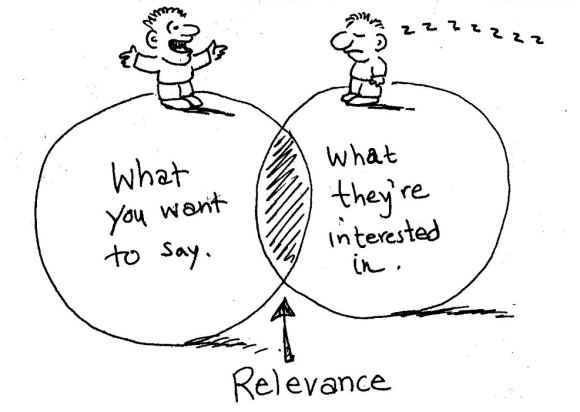
Relevance
A visitor of a webshop is a very impatient visitor. If the information that the visitor looks for isn’t easily available, it will leave the webshop and continue to a competitor. That is why the first impression of a web site is so important. The information displayed on the page where the visitor enters the site must be interesting for the visitor. That makes the visitor stay on the site and place an order.
With Storefront Dynamics we add relevance to your e-commerce solution. The relevance will ensure that the visitor is presented with products and information that is interesting and that will draw attention. Displaying relevant and interesting information for the visitor will increase the conversion rate of the webshop, and it will give the visitor positive shopping experience.
Relevance is calculated by a relevance engine that is constantly learning from the behaviour of the visitor and all other visitors. The behavioural information is matched with statistics and history of the visitor and all other visitors. The result is a recommendation of what to display, in what order to display it and where on the screen to display it.
The relevance engine is a self-learning system that constantly updates its statistics and knowledge. The relevance engine must be a high-performance solution since all queries are made by the webshop in real time, for every visitor in the site.
There are many relevance products on the market today. Storefront Dynamics uses Episerver Perform by default, but any product can be used in the solution.
Relevance in the e-commerce solution
The relevance is used through all parts of the webshop and not just in product presentations. There are so many details in an e-commerce solution where the relevance is important.
- Banners. Banners display information to a visitor. It is very important that the information displayed is relevant to the snapshot of the visitor’s shopping experience. That means that the information that is displayed must be relevant to the items that the visitor has added to its shopping cart, to the information that is displayed on the rest of the page and the history we know about the visitor.
- Ads. An ad displayed that is relevant to the visitor will highlight a chance of something positive. A relevant ad is related to the content of the shopping cart, to the history of the visitor, and to the behaviour of the visitor. Displaying an ad that isn’t related to the visitor’s interests or expectations is an ad that will have a negative effect on the visitor’s shopping experience.
- Navigation. Displaying the most relevant navigation hierarchy for the visitor will simplify the visitor to find the information it finds interesting. It will also inspire the visitor to browse more on the site.
- Filters. Any modern webshop uses filters to easily improve the search experience for the visitor. The filters used, the order of the filters and the order of the filtering options are all displayed in a relevant order to ensure that the visitor finds the information that it is interested in.
- Content. A webshop with a lot of content will attract visitors from Google and will improve the shopping experience for the visitor. The visitor can feel sure that the product it is looking for is the product that is needed when there is information available. With relevant content, and with relevant relations between the content and the products in the webshop, the visitor will more likely find what it is looking for.
- Recommendations. Recommendations are the most known feature where relevance is important. Recommendations mean that the visitor is presented with products that it probably would like to buy. Recommendations are very much based on the behaviour and history of the visitor and other visitors.
- Campaigns. It is very important to display relevant campaigns to the visitor. By displaying a relevant campaign that affects the items the visitor is searching for, viewing and adding to the cart, we will give the visitor an advantageous offer.
- A/B-testing. A/B-testing is a feature where the system displays one of many blocks of information, like an ad, and measures the conversion of that block. The blocks with the highest conversion rate are displayed more often than the others. Any changes in the rates will affect the information displayed since the system is self-learning. The blocks with the highest conversion are the blocks that are most relevant.
How does relevance work?
Relevance is closely connected with the search engine. It is impossible to create a high-performance web shop without a really fast search engine. The search engine is used not only by the user in the site but also by Storefront Dynamics to filter information to display on the site. Whenever a web page is rendered, the search engine is queried for the information to display.
All search results will be filtered through the relevance logic by the relevance engine. That means that sort order of the result always is in relevance, or as it is displayed in the webshop – by popularity. The most relevant item is normally displayed first.
Panels
The relevance engine used virtual panels that are filled with items to display, or to use in any other way. Avensia Storefront developers will define the panels used in the web pages of the webshop. Since the system is self-learning, there is no more administration needed during the web sites life cycle, unless the administrator really wants to.
A panel contains one or more items, and a page contains one or more panels. There is a panel defined for every type of information that is displayed and used on the web page. Navigation, ads, banners and filters are an example of panels. Panels are often handled as product lists with products that are relevant to the visitor. The panels may display the most relevant products, but may also be recommendations or product relations, like accessories, where the items are displayed in a relevant order.
There is no relation between the panel and the information displayed. The panel and its content can be displayed all over the page and not necessarily as a rectangular block as in the following examples. The panels are also used programmatically by Avensia Storefront to create menus, filters and similar functions in the site.
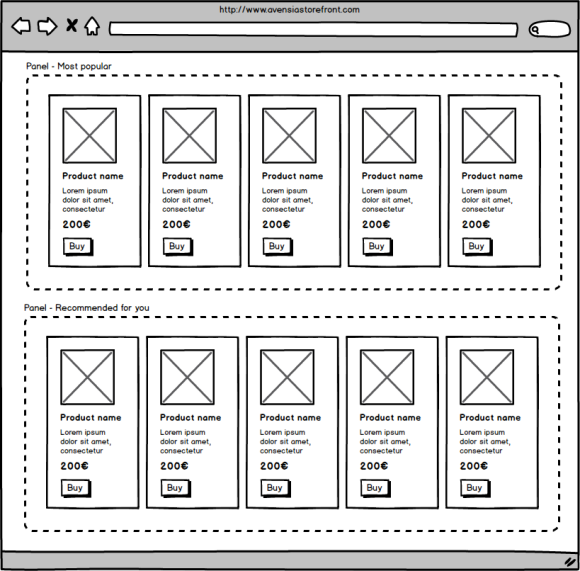
Examples of panels on a web page
It is not only the content in the panels that are based on the relevance. Even the panels themselves are placed on the web page based on relevance. The most relevant panel is placed on top of the page. If another panel is converting more, then the panels are displayed with the most converting panel on top.
The panels can be A/B-tested to determine which type of content that converts most.
Calculation
The relevance is calculated by a complex, and often secret algorithm. The algorithm is unique for every relevance engine on the market. The principle is that the site reports every event the user does to the relevance engine. The engine saves the information and recalculates. Events that are analyzed are clicks, views, searches made by the user, and transactions created. The engine ranks the panels and items differently depending on where in the site the event occurs. Events in panels on the start page will have another rank than panels closer to the checkout.