Differences and similarities between Dynamics AX and Dynamics NAV
For Partners
Avensia Storefront is available for Dynamics AX 2012 R3, Dynamics 365 and for Dynamics NAV 2017 with LS NAV and LS Omni from LS Retail. This page makes a short comparison of Avensia Storefront using Dynamics AX versions and Dynamics NAV.
Similarities between Dynamics 365 and Dynamics NAV
There are many similarities in the architecture and the setup of a retail solution using Dynamics 365 or LS NAV. Some that are important to mention are:
- Integration. The integration between the ERP master database and the channels are based on the same principle where a synchronization tool is used to move changes between ERP and the channels. The tool is a client-server solution that uses the ERP master database and a channel specific database. Information is synchronized between the databases for all channels based on a schedule. In Dynamics AX 2012 R3 is the ASynch Service used. In Dynamics 365 is the synchronization managed by the Dynamics AOS behind the Retail Server, and in LS NAV is LS Data Director used.
- Channel. Even though the channel definitions in Dynamics 365 are more extensive than LS NAV is the architecture and model similar in the ERP systems. In Dynamics 365 there are four types of channels. In LS NAV there is only one. The Store channel type in LS NAV is used in the same way as the Retail Channel and the Online Retail Channel in Dynamics 365. A Store in LS NAV is defined as an online channel and is marked as a Web Store in the WI Setup, which makes it an online channel. Information is shared between the channels in the same way in Dynamics 365 and LS NAV. Assortments, customers, prices and discounts may be unique for each channel, or shared between the channels regardless of channel types.
- Anonymous customer. When an anonymous visitor creates an order in a channel is the default customer defined for the channel used as the owner of the sales order. Each channel has been assigned one and only one default customer. Channels may share default customer.
- Loyalty. Both ERP systems offers loyalty features that are similar. A loyalty Club is created with Loyalty programs, Loyalty Tiers and members. Loyalty points are calculated based on the sales orders created by the members. The loyalty points give the member access to the benefits defined for each tier in the programs. LS NAV have promotion types that are based on loyalty membership and points.
Differences between NAV and Dynamics 365
There are minor differences in the setup of the online channel between Dynamics 365 and LS NAV. The differences are handled by Avensia Storefront Connector and Avensia Storefront Start Site to ensure that the Start Site features described in requirement package are valid for both versions.
Channel
In Dynamics AX 2012 R3 and Dynamics 365 and LS NAV there are different types of channels that are used in the retail solution
- Retail Channel. The retail channel is a store with one or more Point of Sale (POS).
- Online Retail Channel. An online channel that is exposed in a web platform like Episerver.
- Marketplace Channel. An online channel where products are exposed in a marketplace web site like Ebay, Wish or Alibaba.
- Call Center. A call center channel where staff calls customers for upsells. It is also used for Customer Service where staff supports customers.
In LS NAV is there only one type of channel; a Store. The store is configured like any channel and is used for one or more Point of Sales.
- A store is defined to be a web store in LS NAV by adding technical settings for synchronization.
- The concepts of marketplace or call-center are not available in LS NAV unless a Store is used for these purposes.
- Dynamics AX and Dynamics 365 365 may have unlimited number of channels. LS NAV supports multiple stores, but only one web store.
A Store is created in LS NAV and assigned assortment, price rules, promotions and customer segments and is then synchronized with LS Omni using e-commerce definitions and the LS Data Director. All channels, stores and online channels, may share information such as assortments, prices and discounts, and customer segments.
Item, Variant and Hierarchy
Hierarchies are used for organizing products and other entities in the ERP system. It may be used within the ERP system for several features, such as:
- Statistic segmentation
- Item search
- Price rules and discounts
- Assigning dynamic attributes to products
- Navigation hierarchy in Store and Online channels.
In Dynamics 365 and Dynamics AX 2012 R3 may any hierarchy contain unlimited levels of nodes. In Dynamics ERP is a Navigation Hierarchy defined and assigned to channels. The navigation hierarchy may contain any level of categories. Using the Catalog in Dynamics ERP is it possible to assign a product to more than one navigation hierarchy node.
With LS NAV is there five static levels in the Item Hierarchy. The hierarchy can’t be extended to more or less levels.
- Item Division. The most general grouping.
- Item Categories. Within an Item Division.
- Product Groups. Within item category.
- Items. Within a product group. An item can be assigned to one product group only. Unlike Dynamics AX and Dynamics 365 is it not possible to assign an item to many product groups. The Item is a LS NAV extension adding POS-feature information to the Microsoft NAV Item.
- Variants. Within an item. A variant may have up to 6 different dimensions. Variants may be assigned directly to a product group.
Like Dynamics AX and Dynamics 365 supports LS NAV unlimited number of hierarchies, where items may be added into one or more nodes. The content in the hierarchy may be filtered to items in a certain store distribution.
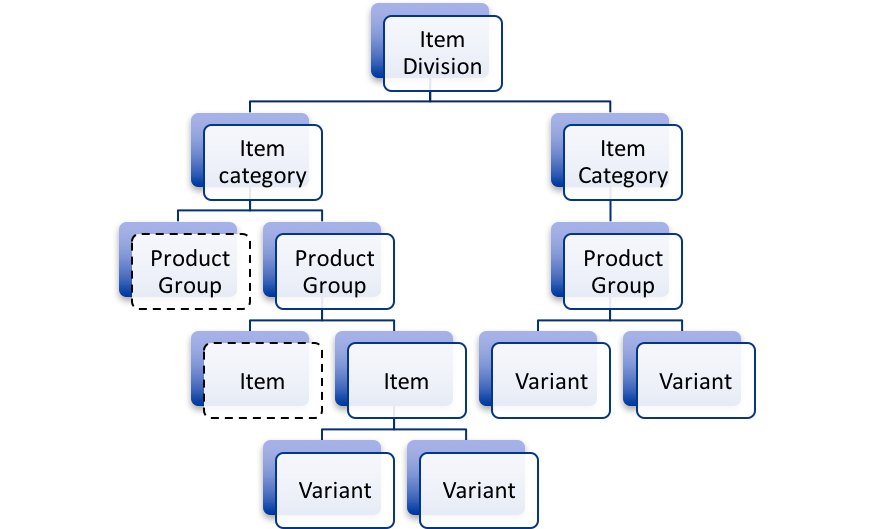
Discounts and Offers
Dynamics 365 and LS NAV have similar discount types and offer types, but LS NAV have some promotion types that Dynamics 365 do not.
- Discounts based on loyalty. An offer based on the visitor membership and loyalty point. If the visitor is member of a specific club, and have at least x points available may the discount be applied. The member may also receive points as a benefit, instead of a reduced price. The points may be depending on the items sold, the membership and member attributes.
- Discounts based on tender type. Applied on the order when the visitor pays using a specific payment method.
- Discounts based on order line. The line discount offer is like a common discount, but it can be manually or automatically triggered. The line discount is applied per order line, and the line discount may be grouped together with other line discounts. The calculation of which of the grouped line discounts can be configured.