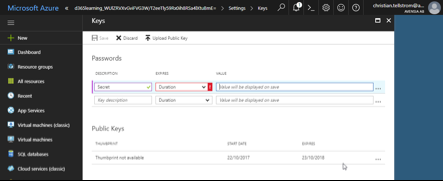Service-to-service trust
For Partners
How to setup a service-to-service trust
The Service-to-Service trust is used when Dynamics Retail Server and Storefront 365 are used in the Storefront 365 Starter Site
Service-to-Service Trust
Follow the instructions from Microsoft at https://community.dynamics.com/ax/b/axforretail/archive/2016/09/24/support-for-service-to-service-authentication-in-retail-server to create an application in Azure Active Directory to use between Retail Server and the Storefront 365 Starter Site. The information that is needed for the configuration of Retail Server and Storefront 365 Starter Site is:
- Directory ID of the Tenant. The Directory ID is available in the properties of the Active Directory in Azure Portal.
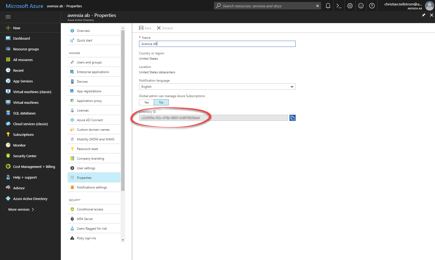
- ApplicationID of the Azure AD App. The ApplicationID is available in the overview of the app. The ApplicationID will be used in the configuration of Storefront 365 Starter Site as a ClientId.
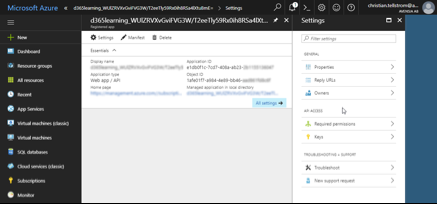
- App Key. A Key must be created for the Azure AD App. The key must be copied and used in the configuration of Storefront 365 Starter Site as a SecretKey. The Key is only available in Azure Portal when it is created, so be sure to copy it.