Run the Integration FWK
For Partners
Storefront Dynamics Integration Framework is the name of the integration that imports product information from Dynamics online channel into Episerver Commerce to be used by the CMS for the e-commerce sites created for the online retail channels. The information imported is the channel definition and the complete product catalog defined by assortments and catalogs in Dynamics. The integration framework is used for Dynamics 365 for Operations, Dynamics AX 2012 R3 and Dynamics NAV. It is however two different versions of the connector since the architecture of the Dynamics versions differs.
Storefront Dynamics Integration framework is executed as two jobs executed in Episerver CMS Admin. The first job is the Staging Job that uses Microsoft e-commerce framework to fetch all products that has changed in the channel and import the changes into a stage database. Changes includes added products, changed products and removed products. The Staging job also reports the channel as published, if the validation is successful.
The second job is the Catalog Import Job that reads the stage information and converts it to Episerver data objects based on the data model used in the solution. Avensia Storefront also imports channel information from the Retail Online Channel configuration in Dynamics ERP.
Information that is not about products, such as customers, price, discounts and similar, is not imported into Episerver, but left in the channel and accessed by Dynamics Retail Server and Commerce Runtime.
With Dynamics AX 2012 R3 Storefront AX Integration Framework is recommended to be scheduled to be executed after the ASynch Client has been executed, but that is not a requirement.
Storefront Dynamics is a one-way service that imports information to Episerver. The import will only affect products that has been marked as added, changed or deleted by Dynamics ERP.
Run Storefront Integration Framework
Browse the e-commerce site and login to Episerver administration. Login to the administrative tools using the URL http://<server>/EPISERVER and open the CMS section. In the Admin tab, locate and execute the Stage Job. When the job is executed, then execute the Catalog Import job.
When the jobs has been executed, run one of the search index job (Incremental or Full index) to update the search index. If the search index isn’t updated will the products in the catalog never be exposed in the site.
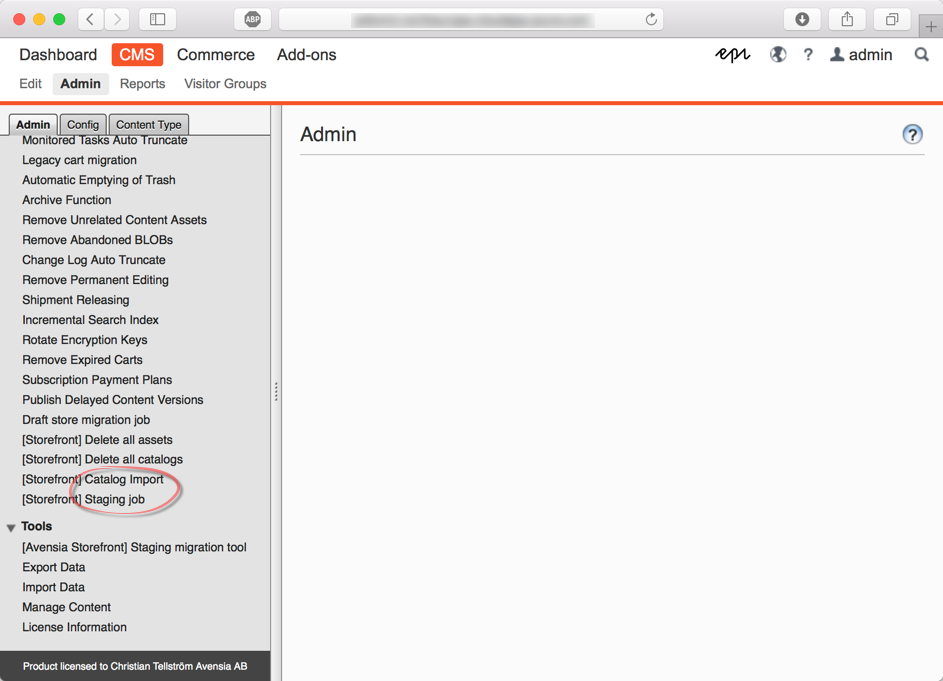
Storefront Integration Framework is executed as a job in Episerver CMS Administration.
After execution, a status is reported. Ensure that the status is OK. The information displayed is a benchmark describing the steps performed.